MultiTool app: overview
The MultiTool app is the web-based management interface for configuring applications and monitoring deployments. It works in tandem with the MultiTool CLI to support progressive delivery using canary rollouts. While the MultiTool CLI handles deployment execution and metrics reporting, the MultiTool app defines the configuration used during rollout and provides visibility into the status and history of those deployments.
Workspaces
By default, MultiTool users belong to at least one workspace. A workspace contains the applications that a user deploys with MultiTool.
-
Workspaces on the Free plan can contain up to 10 applications.
-
Workspaces on the Team plan are billed per application. See Pricing for details.
At this time, workspaces are single-user only. Multi-user collaboration is not yet supported but is planned.
Deployment monitoring
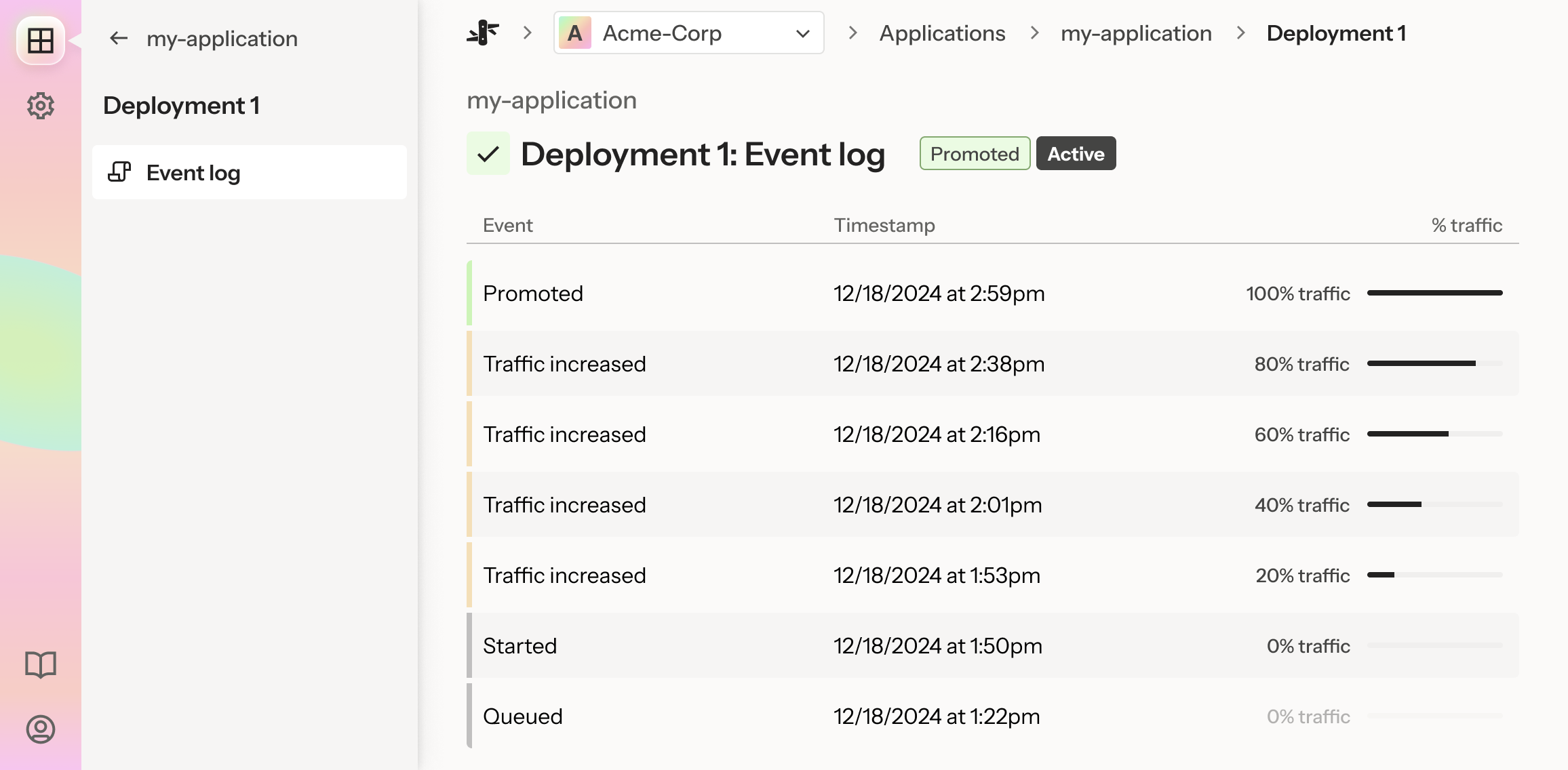
After initiating a deployment with the CLI, you can return to the app to monitor its progress. Each deployment is logged chronologically, with detailed event records showing:
-
when the rollout started
-
traffic shift events
-
rollback or promotion outcomes
-
current state (queued, in progress, rolled back, promoted, superseded, etc.)
This history is preserved per application, allowing you to review how previous deployments progressed and whether they were successful.